如果能夠為他們提供一個翻譯的功能,是一個很體諒的服務。
在這里就可以下載這個工具了。
如何按裝:
這要下載的代碼,拷貝到你的部落格(html java script)就可以了。
此工具的原發者是
免費軟件介紹,軟件使用教學,科技趨勢,網路探討,心情日記,生活點滴
| [+/-] |
如何在你的部落格加入翻譯功能 |
| [+/-] |
Add Multiple Language Translation Widget to your blog |
| [+/-] |
Shareaholic-The Firefox Addon you must have |
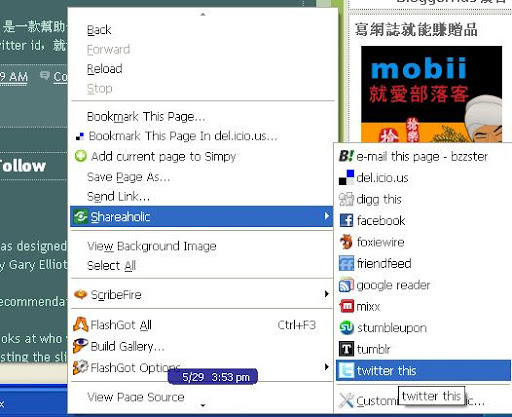
| [+/-] |
火狐的分享插件-Shareaholic |
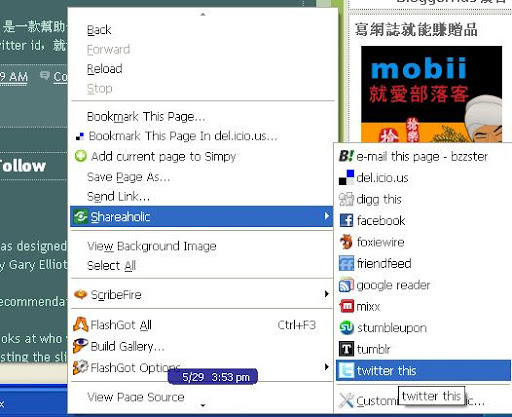
| [+/-] |
Who Should I Follow |
| [+/-] |
Optimise Blog Title for Search engine Results and increase visitors for blogger.com |
Optimise Blog Title for Search engine Results and increase visitors
Aneesh (noreply@blogger.com), Sep 16, 2007 21:15:00 GMT
This trick can largely drive traffic to your blog.When you search google for something and your blog is present in the search reults...Then the Title of the result will be of the form
Blog Title + Post Title
This type of a title wont attract searchers..
Here is a hack that will change the title to the following attractive format
Post Title + Blog Title
I am damn sure that this trick will increase your site's visitor count..
It will take a while for the Formatted titles to appear in search results(will appear when it is reindexed)
Goto Blogger Template>Edit Html and replace
<title><data:blog.pageTitle/></title>
with
<!-- Start Simple Tricks: Changing the Blogger Title Tag -->
<b:if cond='data:blog.pageType == "item"'>
<b:section id='titleTag'>
<b:widget id='Blog2' locked='false' title='Blog Posts' type='Blog'>
<b:includable id='comments' var='post'/>
<b:includable id='postQuickEdit' var='post'/>
<b:includable id='main' var='top'><title><b:loop values='data:posts' var='post'><b:include data='post' name='post'/></b:loop> ~ <data:blog.title/></title></b:includable>
<b:includable id='backlinkDeleteIcon' var='backlink'/>
<b:includable id='feedLinksBody' var='links'/>
<b:includable id='backlinks' var='post'/>
<b:includable id='status-message'/>
<b:includable id='feedLinks'/>
<b:includable id='nextprev'/>
<b:includable id='commentDeleteIcon' var='comment'/>
<b:includable id='post' var='post'><data:post.title/></b:includable>
</b:widget>
</b:section>
<b:else/>
<title><data:blog.pageTitle/></title>
</b:if>
<!-- End Simple Tricks: Changing the Blogger Title Tag -->
and you are done..
Please comment on the results..
| [+/-] |
Buy Me a Bear / Buy me a coffee for blogger |
Buy Me a Bear / Buy me a coffee for blogger
Aneesh (noreply@blogger.com), Sep 07, 2007 15:57:00 GMT
Igot some requests about implementing the Buy me a bear / Buy me a coffee widget after each of your blog post..So i decided to write this out for you..
Goto your Blogger Template> Edit HTML and expand the widget templates..Now find
<p class='post-footer-line post-footer-line-3'>
and immediately after that place the text from this file after properly editing it with your email address(for paypal)..
If you have any doubts leave a comment.. and if you like the trick then why not buy me a coffe from that link below!!??
| [+/-] |
My Blog Post widget for your Blog |
My Blog Post widget for your Blog
Aneesh (noreply@blogger.com), Sep 01, 2007 13:58:00 GMT
I have created a widget that will list my blog's recent posts on your blog.If you are using blogger you can add this widget to your blog.This widget will list my blog's latest 5 posts on your blog.To add this widget you can use the button below.Thanks to Beautiful Beta for helping me in making the widgets..
Once you install this widget on your blog your blogs's sidebar will show the latest posts on my blog.
If anyone installs this widget please comment here and i will link back to your site.
So grab the widget and get a backlink from my blog.
| [+/-] |
Drop Down Subscription Box or Widget |
Drop Down Subscription Box or Widget
Aneesh (noreply@blogger.com), Oct 12, 2007 13:06:00 GMT
Everybody knows the imprtance of Rss feeds.So its better to give the
readers an option to subscribe to your feeds in their favourite Rss
Reader..
Here in this blog you can see a Drop Down Subscription box on the
left.Here is how i implemented it..
Goto your Blogger Template>Edit Html and find
body {
and place the following code just above it..
/* http://simple Tricks.blogspot.com --- Dropdown Subscription Box
*/
.img0 { width: 83px; height: 17px; margin-left : 1.5em;margin-bottom :
.6em;background: url
("http://simpletricksblog.googlepages.com/rss.jpg"); }
.img1 { width: 83px; height: 17px; margin-left : 1.5em;margin-bottom :
.6em; background: url
("http://simpletricksblog.googlepages.com/addgoogle.gif"); }
.img2 { width: 83px; height: 17px; margin-left : 1.5em;margin-bottom :
.6em; background: url
("http://us.i1.yimg.com/us.yimg.com/i/us/my/addtomyyahoo4.gif"); }
.img3 { width: 83px; height: 17px; margin-left : 1.5em;margin-bottom :
.6em; background: url("http://www.netvibes.com/img/add2netvibes.gif ");
}
.img4 { width: 83px; height: 17px; margin-left : 1.5em;margin-bottom :
.6em; background: url("http://simpletricksblog.googlepages.com/rss-
bloglines.gif "); }
.img5 { width: 83px; height: 17px; margin-left : 1.5em;margin-bottom :
.6em; background: url("http://www.newsgator.com/images/ngsub1.gif "); }
.img6 { width: 83px; height: 17px; margin-left : 1.5em;margin-bottom :
.6em; background: url
("http://simpletricksblog.googlepages.com/addmymsn.gif "); }
.img7 { width: 83px; height: 17px; margin-left : 1.5em;margin-bottom :
.6em; background: url
("http://simpletricksblog.googlepages.com/addrojo.gif "); }
.img8 { width: 83px; height: 17px; margin-left : 1.5em;margin-bottom :
.6em; background: url
("http://simpletricksblog.googlepages.com/addmyaol.gif "); }
.img9 { width: 83px; height: 17px; margin-left : 1.5em;margin-bottom :
.6em; background: url
("http://simpletricksblog.googlepages.com/addfeedlounge.gif "); }
.img10 { width: 83px; height: 17px; margin-left : 1.5em;margin-bottom :
.6em; background: url
("http://simpletricksblog.googlepages.com/addnewsburst.gif "); }
/* End Simple Tricks Coding */
(it not necessary to put it exactly above body { but i mentioned it to
avoid confusion.)
Now add the following widget to your blog.(The widget will work only if
you have done the template edit mentioned above)
Link
| [+/-] |
Bigger YouTube Videos |
Aneesh (noreply@blogger.com), Sep 15, 2007 08:58:00 GMT
| [+/-] |
Merge Multiple RSS Feeds Into One Using Google Reader / Yahoo Pipes + Feed Burner |
Merge Multiple RSS Feeds Into One Using Google Reader / Yahoo Pipes + Feed Burner
Aneesh (noreply@blogger.com), Oct 12, 2007 10:42:00 GMT
One of the major questions of the bloggers is that can they mix up feeds from different sources or blogs..So i thought of writing about it..you can do it in two ways via yahoo Pipes or the Google reader..I am explaining both methods here..
Google Reader...
1)Goto www.google.com/reader
2)Add the blogs or sites whose rss feeds you want to merge.
3)Now goto Settings>Subscriptions and add the feeds that you want to merge, to the same folder(Set the folder name as the name of the feed you want at the end..)
4)Now goto Settings>Tags
5)You will see a new tag whose name is your folder name
6)Make it public by clicking the image next to it..
7)Now click view public page right to your folder name
8)On the right of that page you will see a a feed that you can subscribe to..
9)Copy that feed url Its your mixed rss feed url
10)Now Burn this feed Url using feedburner and you will get the mixed up feed..
Yahoo Pipes
You can do the same via yahoo pipes also
1)Goto http://pipes.yahoo.com
2)Choose Create a Pipe
3)Now click on the + to the right of Fetch feed from the left pane
3)Add all the Feed urls you want in the fetch feed box..
4)To add more feed urls you can use the + in that box.
5)When you have finished adding all the feeds you want just click and drag your mouse from the small circle at the bottom of the Fetch feed box to the small circle at the top of the Pipe Output Box
6)Now choose save from the right top corner and save it under the feed name you want..
7)Now choose Run Pipe
8)From the More Options choose Get as Rss and copy the link of the new rss feed..
9)Now burn this Feed using Feed Burner..
| [+/-] |
Rate your Blog Post Widget / Plugin for Blogger.com |
Rate your Blog Post Widget / Plugin
Aneesh (noreply@blogger.com), Oct 20, 2007 09:14:00 GMT
This awesome Plugin was developed by Out Brain
To install the widget on your blog visit Out Brain or you can use the button below..
| [+/-] |
Recent Comments Widget / Plugin for Blogger.com |
Recent Comments Widget / Plugin
Aneesh (noreply@blogger.com), Nov 25, 2007 16:57:00 GMT
The Recent Comments Widget displays recent blog comments on your sidebar.You can use this widget to display the recent comments of any blogger blog.You can customize the number of comments to display in the widget, whether or not to display the author name and the comment-date, and the size of the comment(in characters). And you can use a standard styling, or you can define your own CSS styling.
| [+/-] |
Recent Posts Widget / Plugin for Blogger.com |
Recent Posts Widget / Plugin
Aneesh (noreply@blogger.com), Nov 25, 2007 17:21:00 GMT
The Recent Posts Widget displays recent posts summaries in your sidebar. You can customize this widget to display the recent posts of any blogger blog that you like, you can customize the number of posts to display, whether or not to display a post summary and the size of this summary(in number of characters). And you can use a standard styling, or you can define your own CSS styling.
| [+/-] |
谷歌的首頁變了 |
| [+/-] |
Enjoy DVDs without interruptions or to run the Disk Defragmenter undisturbed by the screen saver... |
Use NoSleep! in order to enjoy DVDs without interruptions or to run the Disk Defragmenter undisturbed by the screen saver...
NoSleep! temporarily deactivates the screen saver and some of your computer's standby features (as far as they are controllable by software). It does so either by disabling those services through system calls or by emulating keyboard activity.
Once started, NoSleep! presents its icon in the system tray (near the clock). It can be activated / deactivated by clicking on the icon. Right clicking offers you all the available options.
Download:
Ziddu
Mediafire
使用nosleep !讓你在享受你的DVD時,不會受到屏幕保護程序的干擾而中斷。
在運行磁盤碎片整理程序時,也是很好的幫手。
nosleep !暫時停用屏幕保護程序。
下載:
Ziddu
Mediafire
| [+/-] |
Free Online YouTube and Google Video Download 如何下載youtube和google的video |
Free Online YouTube and Google Video Download
免費在線youtube,google視頻下載服務。
http://www.dvdvideosoft.com/online-YouTube-video-download.php